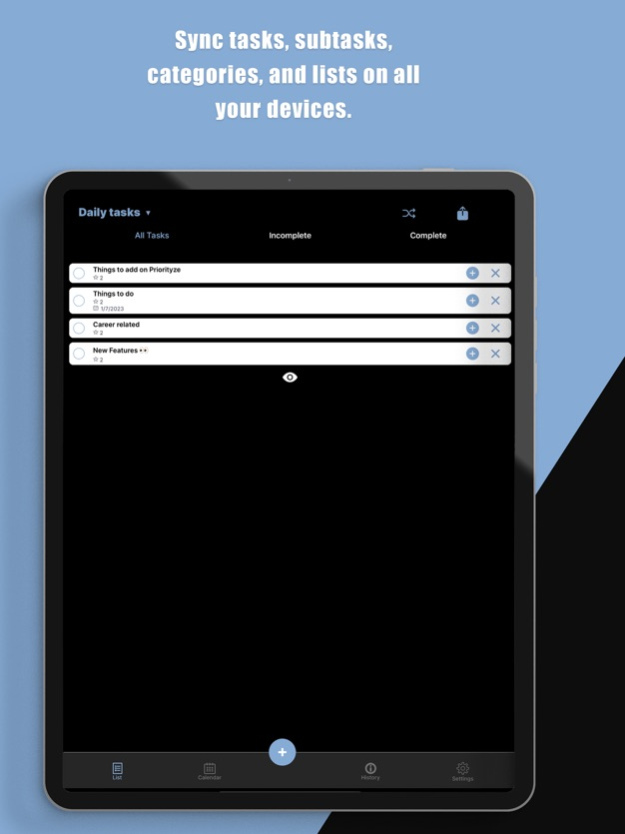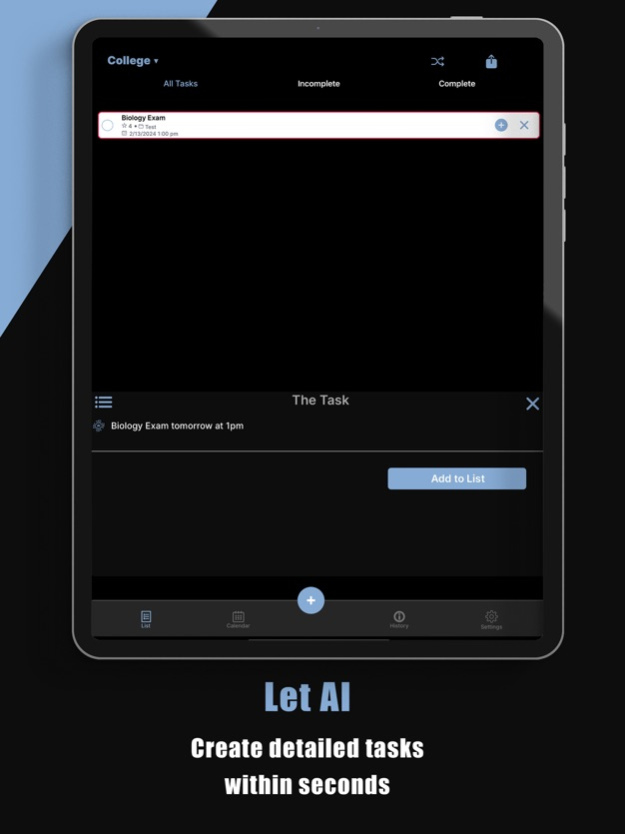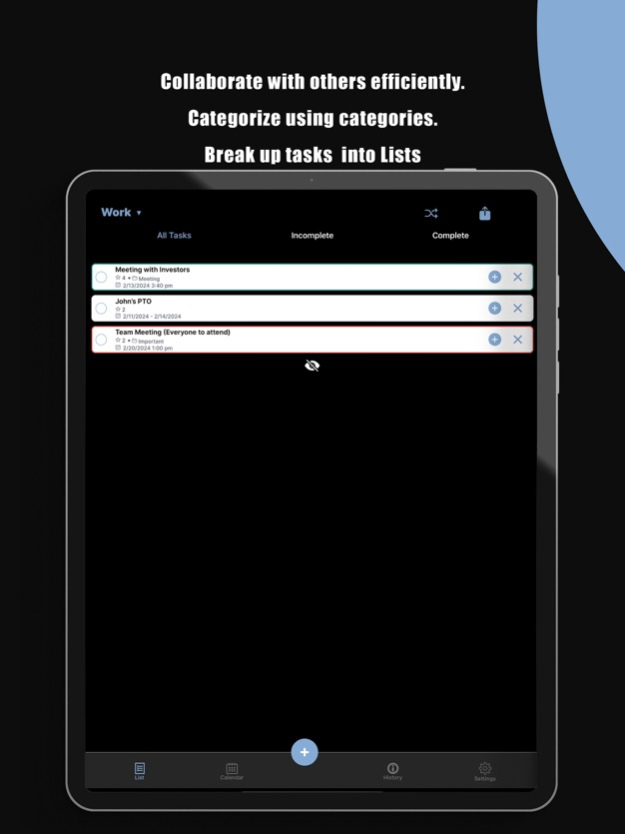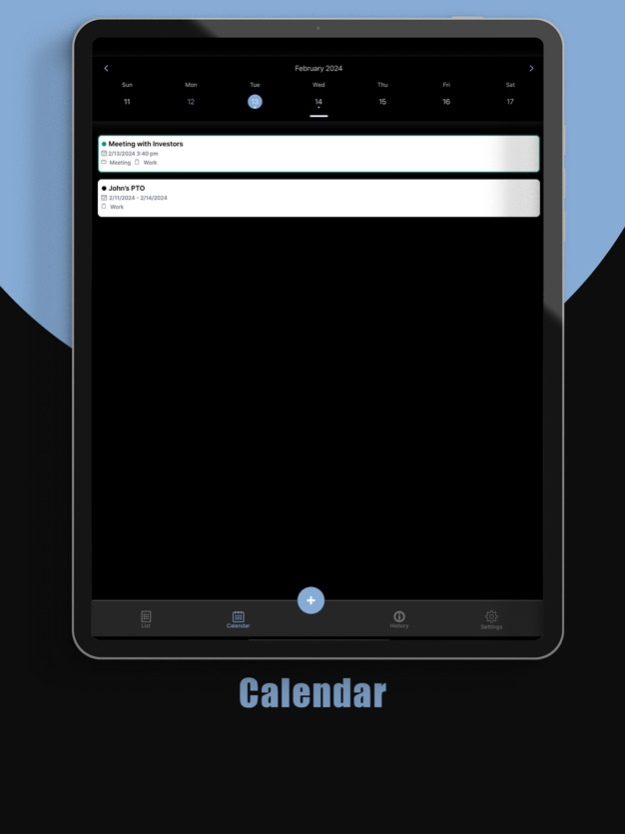Priorityze 3.1.01
Continue to app
Free Version
Publisher Description
Supercharge your productivity with Priorityze! Organize tasks, set deadlines, and prioritize effortlessly. Synchronize your tasks. Collaborate with others! Try it now!
Introducing Priorityze - the ultimate task management app! Say goodbye to disorganized to-do lists and missed deadlines with our powerful list and calendar features.
Prioritize tasks with ease! Add simple tasks within seconds and personalize them with descriptions, deadlines, importance ratings, locations and categories. You can even create subtasks and hide tasks for better focus.
Stay on track with flexible notifications! Set repetitive or date-based reminders, day-of-the-week alerts, and engage with customizable notifications in the morning, afternoon, and evening.
Visualize your schedule! Use the Calendar feature to see what's ahead on different days and easily manage tasks from various lists.
Shuffle tasks in different ways! With the new Shuffle feature, reorganize your tasks for a fresh perspective and improved productivity.
Status feature for tasks and subtasks! Keep track of progress by setting status updates for each task and subtask.
Unlock Priorityze Premium for unlimited device sync, collaboration with other users, and AI-powered task creation with just a prompt.
Download Priorityze now, take control of your productivity, and achieve more each day!
Follow us on Twitter: @priorityze | Instagram: @priorityzeapp
Have questions or feature ideas? Contact us at alloysolutionsus@gmail.com. Your feedback matters!
Feb 16, 2024
Version 3.1.01
-An updated UI for a cleaner and more user-friendly aesthetic
-Collaboration feature where multiple premium users can work on tasks together.
About Priorityze
Priorityze is a free app for iOS published in the Office Suites & Tools list of apps, part of Business.
The company that develops Priorityze is Vinay Kumar. The latest version released by its developer is 3.1.01.
To install Priorityze on your iOS device, just click the green Continue To App button above to start the installation process. The app is listed on our website since 2024-02-16 and was downloaded 1 times. We have already checked if the download link is safe, however for your own protection we recommend that you scan the downloaded app with your antivirus. Your antivirus may detect the Priorityze as malware if the download link is broken.
How to install Priorityze on your iOS device:
- Click on the Continue To App button on our website. This will redirect you to the App Store.
- Once the Priorityze is shown in the iTunes listing of your iOS device, you can start its download and installation. Tap on the GET button to the right of the app to start downloading it.
- If you are not logged-in the iOS appstore app, you'll be prompted for your your Apple ID and/or password.
- After Priorityze is downloaded, you'll see an INSTALL button to the right. Tap on it to start the actual installation of the iOS app.
- Once installation is finished you can tap on the OPEN button to start it. Its icon will also be added to your device home screen.